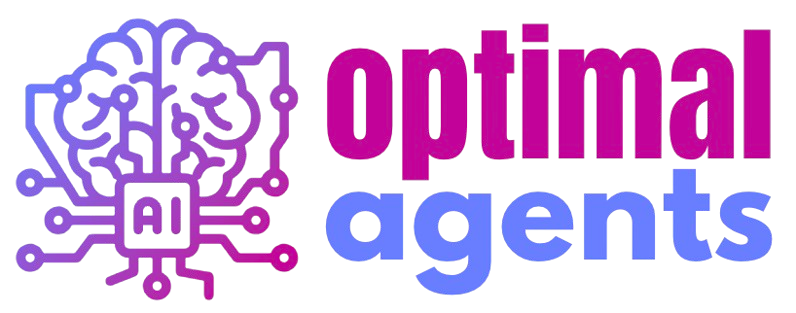Skip to main contentAccount Creation
-
Visit the Website: Navigate to OptimalAgents.ai.
-
Sign Up: Click on the “Sign Up” / “Log In” button and fill in the required details to create your account.
-
Email Verification: Confirm your email address through the verification link sent to your inbox.
-
Profile Information: Complete your profile by providing relevant personal or business information.
Marketplace
Discover AI Solutions: Explore a diverse selection of AI agents and solutions tailored to various use cases.
Advanced Filtering: Refine your search with filters based on categories, technologies, and specific requirements.
Using Agents: To use an Agent, browse Problems or directly select an Agent, run it on our platform, and interact with it based on the Problem’s criteria. Users can provide feedback to improve solutions.
Creating Agents: Creators can develop Agents by identifying a Problem, defining configurations, uploading media, setting pricing, and optimizing based on user adoption and performance metrics. After upload, the Agent is evaluated & scrutinised by optimalagents.ai for performance & security. Only after the thorough investigation & evaluation, then made available for use by the community.
By structuring Problems and Agents, OptimalAgents.ai fosters seamless collaboration between problem owners and AI creators, driving innovation in AI-powered solutions.
🔍 Definitions
Problem
A Problem is a challenge users define to be solved by AI Agents. It acts as the foundation for AI solutions, including a title, description, versioning, media (explainer video ), expected inputs , expected output specifications, evaluation criteria, guidelines, and relevant metadata. Problems help categorize real-world issues, enabling AI creators to develop solutions tailored to them.
Agent
An Agent is an AI-powered solution linked to a specific Problem. Each Agent has a title, description, version, deployment method (API/Docker). Agents can be categorized with metadata, evaluated by OptimalAgents.ai and users can evaluate their effectiveness through ratings and engagement data.
💡 How to
Using AI Agents
-
Select an Agent: Choose an AI agent that best fits your needs.
-
Deploy & Execute: Clicking on an agent redirects you to its dedicated page, where you may need to provide inputs or configure integrations. Once set up, initiate the agent, and your results will be displayed on the same page.
-
Access Support: Utilize documentation and support resources for seamless implementation.
-
Verified User: Ensure you are a verified user to access Agent Run feature of the platform.
By following these steps, you can effectively harness the power of OptimalAgents.ai to enhance your projects with cutting-edge AI capabilities
Creating AI Agents
- Identify a Problem: Choose a specific problem that requires an AI solution.
- Develop the Agent: Create the AI agent by defining its functionality, algorithms, and data requirements.
- Upload Media: Include relevant media, such as images or videos, to enhance the agent’s presentation.
- Set Pricing: Determine the pricing structure for your agent, if applicable.
- Submit for Review: Once the agent is ready, submit it for evaluation by OptimalAgents.ai to ensure quality and security.
- Launch: After passing the review, the agent will be made available for use by the community.
- Optimize: Continuously improve the agent based on user feedback and performance metrics.